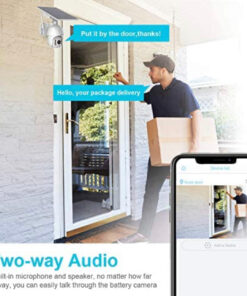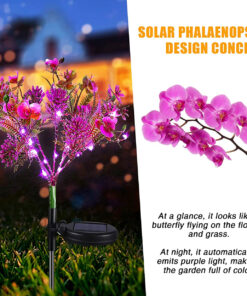Outdoor Home Security Camera, Wireless WiFi Pan Tilt 360° View Spotlight Solar Battery Powered System, Motion Detection and Siren, Color Night Vision, 2-Way Talk, Remote
$89.98
-
Returns & Exchanges within 30 daysAny return for unsatisfied item(s) is available in 30 days
-
Worry-Free ReturnsSeller covers return shipping
-
Money Back GuaranteeA full refund within one week upon receiving your return
-
3-Month WarrantyCovering any possible defect in materials and workmanship